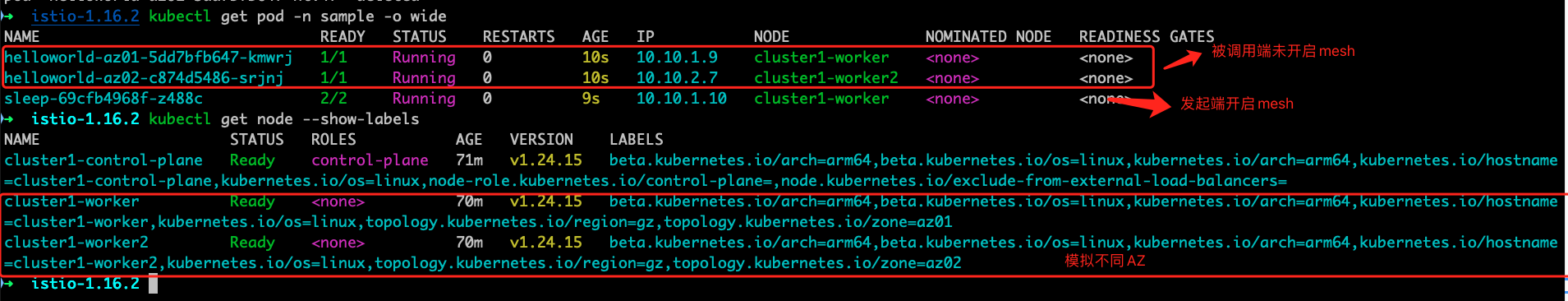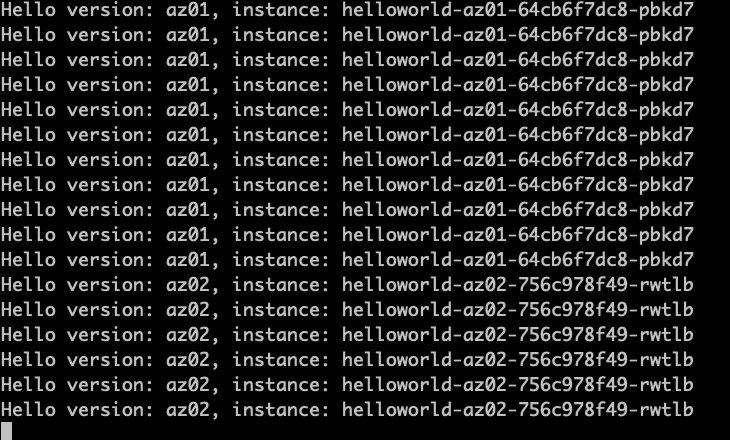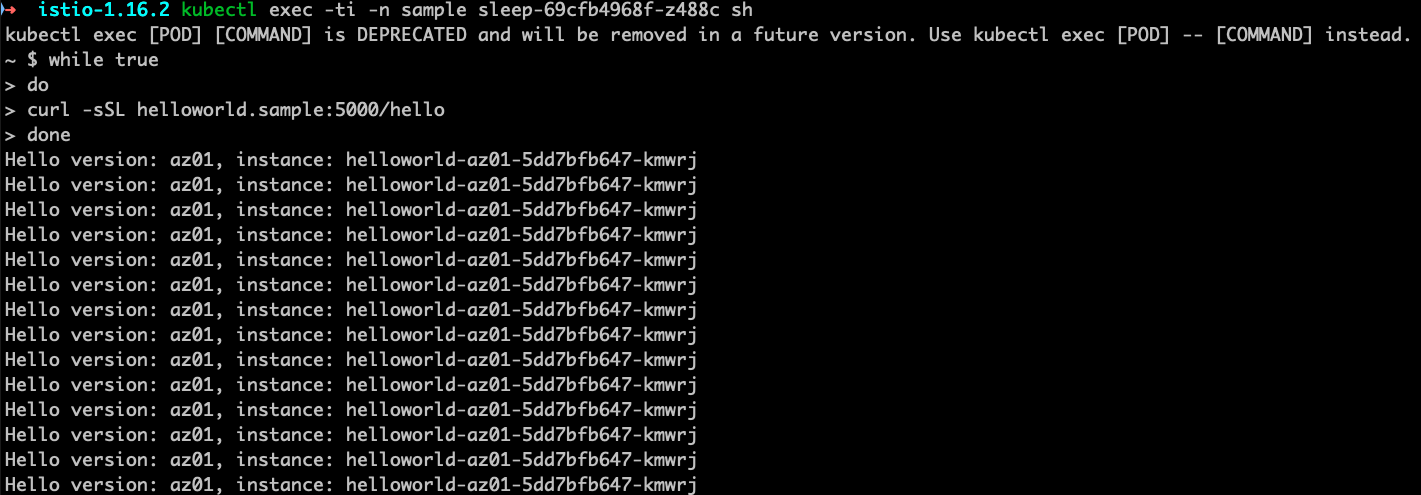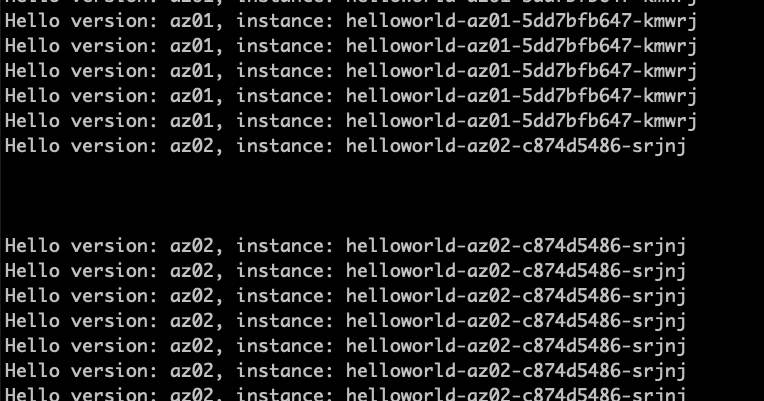基于安全容灾考虑,生产K8S集群是多可用区。多可用区集群必然涉及跨可用区调用,由于是海外业务,使用的是AWS云,AWS内部跨可用区流量不像国内云厂商跨可用区流量不收费,是需要收费而且特贵。
基于成本和容灾考虑使用Istio的地域负载均衡功能,优先调度到同可用区,出现问题时调度到另一可用区。
现使用 kind 在本地创建一套多节点集群,通过标签模拟多可用区场景。
由于办公电脑是M1,而Istio1.13并不支持M1,所以选用Istio1.16,K8S1.24版本
创建多节点集群模拟跨AZ
kind配置
1
2
3
4
5
6
7
8
9
10
11
12
13
14
15
16
17
18
19
20
21
22
23
24
25
26
27
28
29
| mkdir -p multicluster
cd multicluster
cat << EOF > kind-cluster1.yaml
kind: Cluster
apiVersion: "kind.x-k8s.io/v1alpha4"
networking:
apiServerAddress: "172.26.128.224" # 本机IP,可不设置。
podSubnet: "10.10.0.0/16"
serviceSubnet: "10.11.0.0/16"
nodes:
- role: control-plane
image: registry.cn-hangzhou.aliyuncs.com/seam/node:v1.24.15
- role: worker
image: registry.cn-hangzhou.aliyuncs.com/seam/node:v1.24.15
kubeadmConfigPatches:
- |
kind: JoinConfiguration
nodeRegistration:
kubeletExtraArgs:
node-labels: "topology.kubernetes.io/region=az01,topology.kubernetes.io/zone=az01"
- role: worker
image: registry.cn-hangzhou.aliyuncs.com/seam/node:v1.24.15
kubeadmConfigPatches:
- |
kind: JoinConfiguration
nodeRegistration:
kubeletExtraArgs:
node-labels: "topology.kubernetes.io/region=az02,topology.kubernetes.io/zone=az02"
EOF
|
创建集群
1
2
3
| kind create cluster --name cluster1 --kubeconfig=istio-kubeconfig --config=kind-cluster1.yaml
kubectl config rename-context kind-cluster1 cluster1 --kubeconfig istio-kubeconfig
export KUBECONFIG=`pwd`/istio-kubeconfig
|
部署Istio
1
2
3
4
5
| curl -L https://istio.io/downloadIstio | ISTIO_VERSION=1.16.2 sh -
cd istio-1.16.2
export PATH="$PATH:`pwd`/bin"
istioctl install --set profile=demo -y
|
部署服务
sleep发起调用,访问helloworld
创建 sleep 部署
1
2
3
4
5
6
7
8
9
10
11
12
13
14
15
16
17
18
19
20
21
22
23
24
25
26
27
28
29
30
31
32
33
34
35
36
37
38
39
40
41
42
43
44
45
46
47
48
49
50
51
52
53
54
55
56
57
58
59
60
61
| cat << EOF | kubectl apply -f -
apiVersion: v1
kind: Namespace
metadata:
name: sample
labels:
istio-injection: enabled
EOF
cat << EOF | kubectl apply -f - -n sample
apiVersion: v1
kind: ServiceAccount
metadata:
name: sleep
---
apiVersion: v1
kind: Service
metadata:
name: sleep
labels:
app: sleep
service: sleep
spec:
ports:
- port: 80
name: http
selector:
app: sleep
---
apiVersion: apps/v1
kind: Deployment
metadata:
name: sleep
spec:
replicas: 1
selector:
matchLabels:
app: sleep
template:
metadata:
labels:
app: sleep
spec:
terminationGracePeriodSeconds: 0
serviceAccountName: sleep
containers:
- name: sleep
image: curlimages/curl
command: ["/bin/sleep", "infinity"]
imagePullPolicy: IfNotPresent
volumeMounts:
- mountPath: /etc/sleep/tls
name: secret-volume
volumes:
- name: secret-volume
secret:
secretName: sleep-secret
optional: true
---
EOF
|
创建 helloworld 部署
生产环境目前只有部分业务开启mesh,所以为尽量模拟生产一致,关闭被调用端 helloworld 注入。
1
2
3
4
5
6
7
8
9
10
11
12
13
14
15
16
17
18
19
20
21
22
23
24
25
26
27
28
29
30
31
32
33
34
35
36
37
38
39
40
41
42
43
44
45
46
47
48
49
50
51
52
53
54
55
56
57
58
59
60
61
62
63
64
65
66
67
68
69
70
71
72
73
74
75
76
77
78
79
80
81
82
83
84
85
86
87
| cat << EOF | kubectl apply -f - -n sample
apiVersion: v1
kind: Service
metadata:
name: helloworld
labels:
app: helloworld
service: helloworld
spec:
ports:
- port: 5000
name: http
selector:
app: helloworld
---
apiVersion: apps/v1
kind: Deployment
metadata:
name: helloworld-az01
labels:
app: helloworld
version: az01
spec:
replicas: 1
selector:
matchLabels:
app: helloworld
version: az01
template:
metadata:
annotations:
sidecar.istio.io/inject: "false"
labels:
app: helloworld
version: az01
spec:
nodeSelector:
topology.kubernetes.io/zone: az01
containers:
- name: helloworld
env:
- name: SERVICE_VERSION
value: az01
image: docker.io/istio/examples-helloworld-v1
resources:
requests:
cpu: "100m"
imagePullPolicy: IfNotPresent
ports:
- containerPort: 5000
---
apiVersion: apps/v1
kind: Deployment
metadata:
name: helloworld-az02
labels:
app: helloworld
version: az02
spec:
replicas: 1
selector:
matchLabels:
app: helloworld
version: az02
template:
metadata:
annotations:
sidecar.istio.io/inject: "false" # 被调用端关闭mesh
labels:
app: helloworld
version: az02
spec:
nodeSelector: # 通过nodeSelector将服务调度到不同节点模拟不同可用区
topology.kubernetes.io/zone: az02
containers:
- name: helloworld
env:
- name: SERVICE_VERSION
value: az02
image: docker.io/istio/examples-helloworld-v1
resources:
requests:
cpu: "100m"
imagePullPolicy: IfNotPresent
ports:
- containerPort: 5000
EOF
|
验证流量
可以看到请求默认是轮询
1
2
3
4
5
6
7
8
9
10
11
12
13
14
15
16
17
18
19
20
| ~ $ while true
> do
> curl -sSL helloworld.sample:5000/hello
> done
Hello version: az02, instance: helloworld-az02-c874d5486-srjnj
Hello version: az01, instance: helloworld-az01-5dd7bfb647-4zrpg
Hello version: az01, instance: helloworld-az01-5dd7bfb647-4zrpg
Hello version: az02, instance: helloworld-az02-c874d5486-srjnj
Hello version: az02, instance: helloworld-az02-c874d5486-srjnj
Hello version: az01, instance: helloworld-az01-5dd7bfb647-4zrpg
Hello version: az01, instance: helloworld-az01-5dd7bfb647-4zrpg
Hello version: az02, instance: helloworld-az02-c874d5486-srjnj
Hello version: az01, instance: helloworld-az01-5dd7bfb647-4zrpg
Hello version: az02, instance: helloworld-az02-c874d5486-srjnj
Hello version: az01, instance: helloworld-az01-5dd7bfb647-4zrpg
Hello version: az02, instance: helloworld-az02-c874d5486-srjnj
Hello version: az01, instance: helloworld-az01-5dd7bfb647-4zrpg
Hello version: az02, instance: helloworld-az02-c874d5486-srjnj
Hello version: az01, instance: helloworld-az01-5dd7bfb647-4zrpg
Hello version: az02, instance: helloworld-az02-c874d5486-srjnj
|
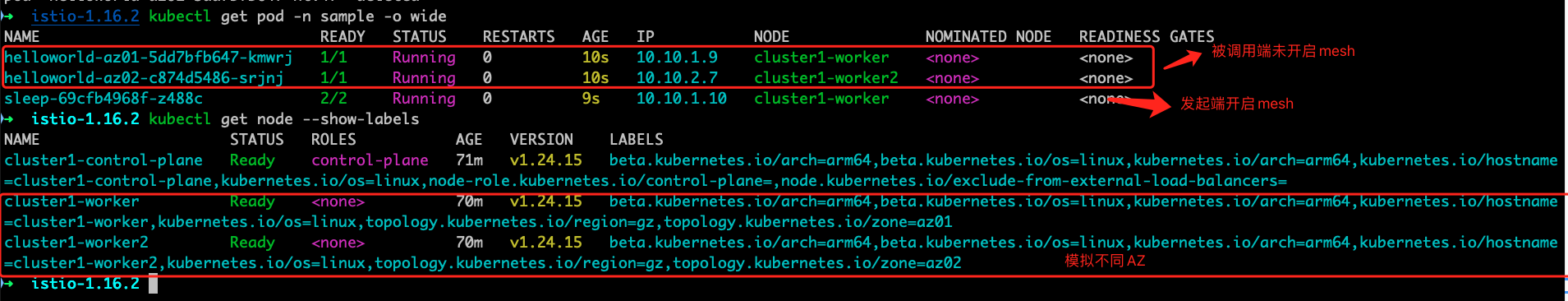
配置规则
通过 DestinationRule 设置确保全部流量都在跟发起端在同一个AZ
1
2
3
4
5
6
7
8
9
10
11
12
13
14
15
16
17
18
19
20
21
22
23
24
| cat << EOF | kubectl apply -f -
apiVersion: networking.istio.io/v1beta1
kind: DestinationRule
metadata:
name: helloworld
namespace: sample
spec:
host: helloworld.sample.svc.cluster.local
trafficPolicy:
connectionPool:
http:
maxRequestsPerConnection: 1
loadBalancer:
localityLbSetting:
enabled: true
failover:
- from: az01
to: az02
simple: ROUND_ROBIN
outlierDetection:
baseEjectionTime: 1m
consecutive5xxErrors: 1
interval: 1s
EOF
|
1
2
3
4
5
6
7
8
9
10
11
12
13
14
15
16
17
18
19
| ~ $ while true
> do
> curl -sSL helloworld.sample:5000/hello
> done
Hello version: az01, instance: helloworld-az01-5dd7bfb647-4zrpg
Hello version: az01, instance: helloworld-az01-5dd7bfb647-4zrpg
Hello version: az01, instance: helloworld-az01-5dd7bfb647-4zrpg
Hello version: az01, instance: helloworld-az01-5dd7bfb647-4zrpg
Hello version: az01, instance: helloworld-az01-5dd7bfb647-4zrpg
Hello version: az01, instance: helloworld-az01-5dd7bfb647-4zrpg
Hello version: az01, instance: helloworld-az01-5dd7bfb647-4zrpg
Hello version: az01, instance: helloworld-az01-5dd7bfb647-4zrpg
Hello version: az01, instance: helloworld-az01-5dd7bfb647-4zrpg
Hello version: az01, instance: helloworld-az01-5dd7bfb647-4zrpg
Hello version: az01, instance: helloworld-az01-5dd7bfb647-4zrpg
Hello version: az01, instance: helloworld-az01-5dd7bfb647-4zrpg
Hello version: az01, instance: helloworld-az01-5dd7bfb647-4zrpg
Hello version: az01, instance: helloworld-az01-5dd7bfb647-4zrpg
Hello version: az01, instance: helloworld-az01-5dd7bfb647-4zrpg
|
驱逐 Envoy Sidecar 代理
1
2
3
4
5
| # kubectl get pod -n sample -l app=helloworld,version=az01
NAME READY STATUS RESTARTS AGE
helloworld-az01-5dd7bfb647-4zrpg 2/2 Running 0 4m5s
# kubectl exec -ti -n sample helloworld-az01-5dd7bfb647-4zrpg -c istio-proxy -- curl -sSL -X POST 127.0.0.1:15000/drain_listeners
OK
|
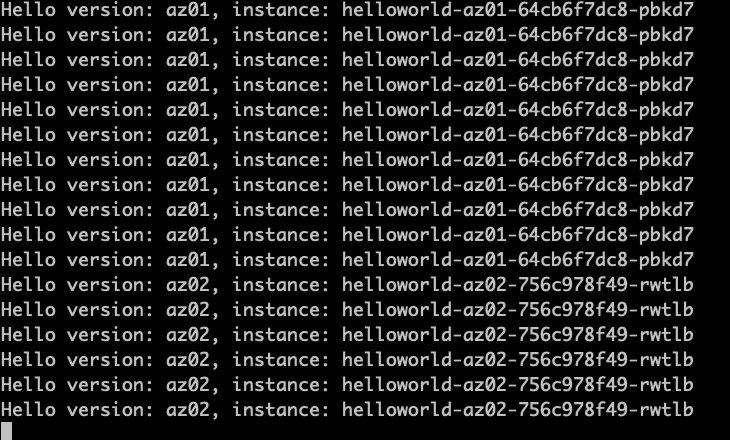
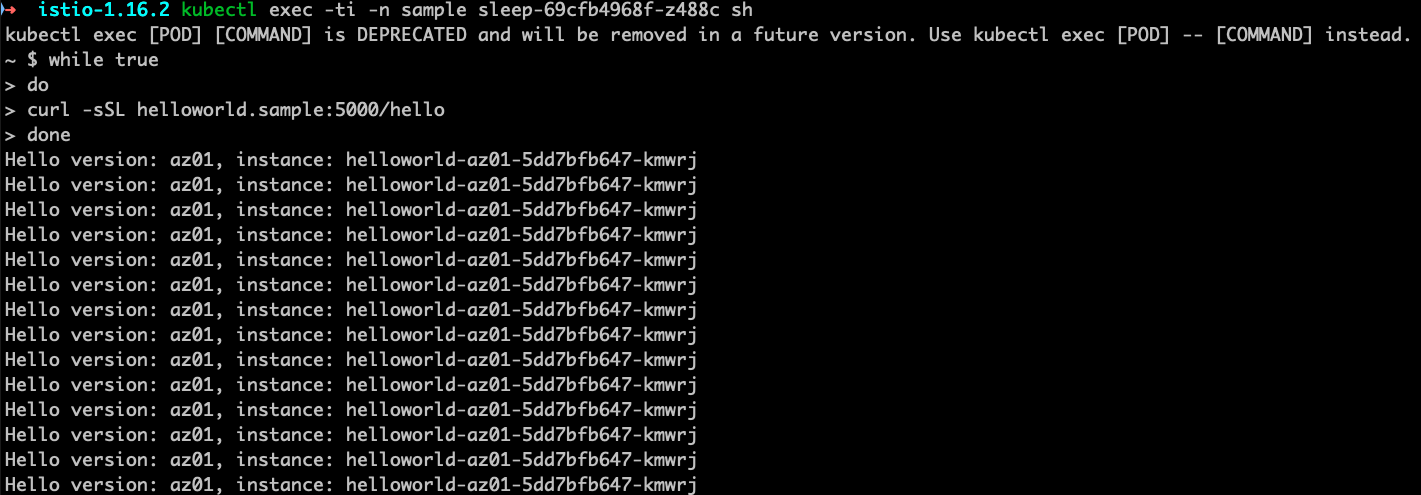
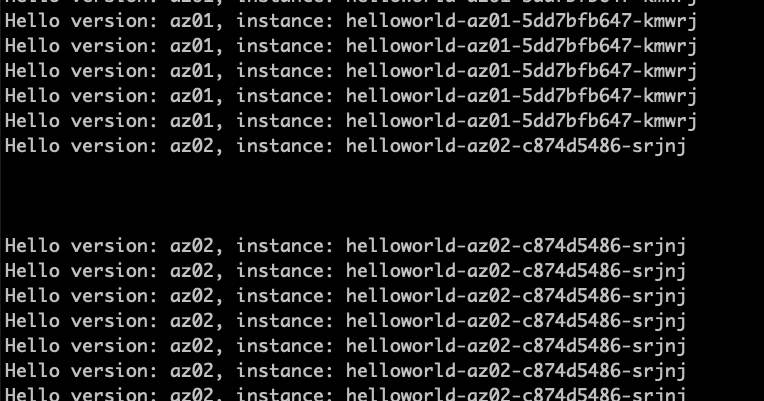
按地域设置权重
1
2
3
4
5
6
7
8
9
10
11
12
13
14
15
16
17
18
19
20
21
22
23
24
25
26
| kubectl apply -n sample -f - <<EOF
apiVersion: networking.istio.io/v1beta1
kind: DestinationRule
metadata:
name: helloworld
spec:
host: helloworld.sample.svc.cluster.local
trafficPolicy:
connectionPool:
http:
maxRequestsPerConnection: 1 # 最大连接数量
loadBalancer:
localityLbSetting:
enabled: true
distribute:
- from: sg/az01/*
to:
"sg/az01/*": 100
- from: sg/az02/*
to:
"sg/az02/*": 100
outlierDetection:
consecutive5xxErrors: 100 # 连续错误数量
interval: 1s # 移除检测的时间间隔
baseEjectionTime: 1m # 最小的移除时间长度
EOF
|
1
2
3
4
5
6
7
8
9
10
11
12
13
14
15
16
17
18
19
20
21
22
23
24
25
26
27
28
29
30
31
32
33
34
| # Pod 分布情况
# kubectl get pod -n sample -o wide
NAME READY STATUS RESTARTS AGE IP NODE NOMINATED NODE READINESS GATES
helloworld-az01-5dd7bfb647-dvf5r 1/1 Running 0 12m 10.10.1.4 cluster1-worker <none> <none>
helloworld-az02-c874d5486-lthh8 1/1 Running 0 12m 10.10.2.4 cluster1-worker2 <none> <none>
sleep-69cfb4968f-7q5vx 2/2 Running 0 13m 10.10.1.3 cluster1-worker <none> <none>
sleep-69cfb4968f-pg9qg 2/2 Running 0 109s 10.10.2.5 cluster1-worker2 <none> <none>
# istioctl ps
NAME CLUSTER CDS LDS EDS RDS ECDS ISTIOD VERSION
istio-egressgateway-77f4f66bf5-kv8bl.istio-system Kubernetes SYNCED SYNCED SYNCED NOT SENT NOT SENT istiod-7dfb57994d-cst8p 1.16.2
istio-ingressgateway-5b7797564c-4gfzh.istio-system Kubernetes SYNCED SYNCED SYNCED NOT SENT NOT SENT istiod-7dfb57994d-cst8p 1.16.2
sleep-69cfb4968f-7q5vx.sample Kubernetes SYNCED SYNCED SYNCED SYNCED NOT SENT istiod-7dfb57994d-cst8p 1.16.2
sleep-69cfb4968f-pg9qg.sample Kubernetes SYNCED SYNCED SYNCED SYNCED NOT SENT istiod-7dfb57994d-cst8p 1.16.2
# AZ01区域的sleep服务
# kubectl get pod -n sample sleep-69cfb4968f-7q5vx -o wide
NAME READY STATUS RESTARTS AGE IP NODE NOMINATED NODE READINESS GATES
sleep-69cfb4968f-7q5vx 2/2 Running 0 14m 10.10.1.3 cluster1-worker <none> <none>
# kubectl get node cluster1-worker --show-labels
NAME STATUS ROLES AGE VERSION LABELS
cluster1-worker Ready <none> 23m v1.24.15 beta.kubernetes.io/arch=arm64,beta.kubernetes.io/os=linux,kubernetes.io/arch=arm64,kubernetes.io/hostname=cluster1-worker,kubernetes.io/os=linux,topology.kubernetes.io/region=sg,topology.kubernetes.io/zone=az01
# istioctl pc endpoints sleep-69cfb4968f-7q5vx.sample --cluster "outbound|5000||helloworld.sample.svc.cluster.local"
ENDPOINT STATUS OUTLIER CHECK CLUSTER
10.10.1.4:5000 HEALTHY OK outbound|5000||helloworld.sample.svc.cluster.local
# kubectl get pod -n sample -o wide |grep 10.10.1.4
helloworld-az01-5dd7bfb647-dvf5r 1/1 Running 0 13m 10.10.1.4 cluster1-worker <none> <none>
# AZ02区域sleep服务
# kubectl get pod -n sample sleep-69cfb4968f-pg9qg -o wide
NAME READY STATUS RESTARTS AGE IP NODE NOMINATED NODE READINESS GATES
sleep-69cfb4968f-pg9qg 2/2 Running 0 18m 10.10.2.5 cluster1-worker2 <none> <none>
# istioctl pc endpoints sleep-69cfb4968f-pg9qg.sample --cluster "outbound|5000||helloworld.sample.svc.cluster.local"
ENDPOINT STATUS OUTLIER CHECK CLUSTER
10.10.2.4:5000 HEALTHY OK outbound|5000||helloworld.sample.svc.cluster.local
|
- 可以看到AZ01区域的
sleep-69cfb4968f-7q5vx.sample 只能查看到 10.10.1.4:5000 endpoint - AZ02区域的
sleep-69cfb4968f-pg9qg 只能发现 10.10.1.4:5000 endpoint
地域感知失效可能原因
DestinationRule 未配置 outlierDetection
地域感知默认开启,但还需要配置 DestinationRule,且指定 outlierDetection 才可以生效,指定这个配置的作用主要是让 istio 感知 endpoints 是否异常,当前 locality 的 endpoints 发生异常时会 failover 到其它地方的 endpoints。
1
2
3
4
5
6
7
8
9
10
11
| apiVersion: networking.istio.io/v1beta1
kind: DestinationRule
metadata:
name: nginx
spec:
host: nginx
trafficPolicy:
outlierDetection:
consecutive5xxErrors: 3
interval: 30s
baseEjectionTime: 30s
|
client 没配置 service
istio 控制面会为每个数据面单独下发 EDS,不同数据面实例(Envoy)的locality可能不一样,生成的 EDS 也就可能不一样。istio会获取数据面的locality信息,获取方式主要是找到数据面对应的 endpoint 上保存的 region、zone 等信息,如果 client 没有任何 service,也就不会有 endpoint,控制面也就无法获取 client 的 locality 信息,也就无法实现地域感知。
解决方案: 为 client 配置 service,selector 选中 client 的 label。如果 client 本身不对外提供服务,service 的 ports 也可以随便定义一个。
使用了 headless service
如果是访问 headless service,本身是不支持地域感知的,因为 istio 会对 headless service 请求直接 passthrough,不做负载均衡,客户端会直接访问到 dns 解析出来的 pod ip。
解决方案: 单独再创建一个 service (非 headless)